Mastering
Menu > Mastering > click Rec to arm it, then play and mastering starts It takes the amount of time the song is
Mastering
Menu > Mastering > click Rec to arm it, then play and mastering starts It takes the amount of time the song is
When you install Bitwig, check your previous version/files, because if you made your projects on Bitwig 3 and then you install bitwig 2.4, it won't open your projects from 3.
Tracks greyed out, upper left of arranger (below 4/4 and bpm) there's a box with like 3 grey lines: click it
Switch to PulseAudio so you can have multiple things playing audio at a time (48000 worked for me for less crackliness)
VST plugins, where to put them.
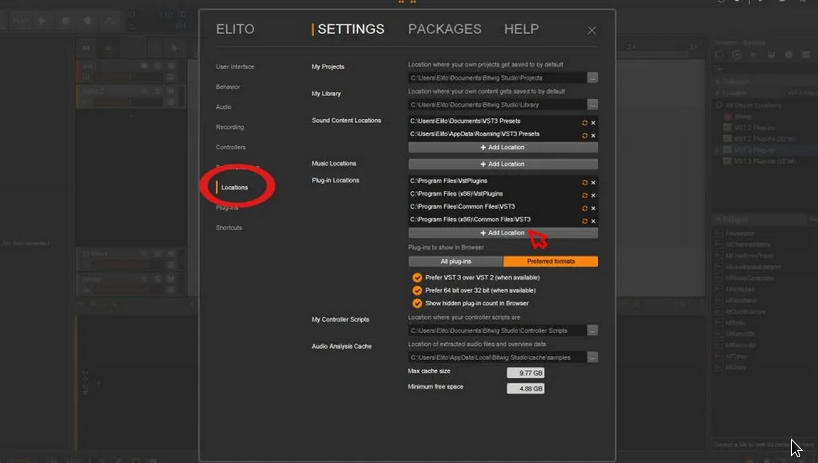
Create multisamples in Bitwig
https://www.youtube.com/watch?v=2_9kbGYzSbQ
Create a new Sampler instanace and click ‘create new multisample’ on the unit.
Just drag the set of files, so long as they're convention-named like ‘V1 C2 TheSynth’
highlight - right-click 'select all similar' then 'v' to make them 'invisible,' and if you want go to 'View' and uncheck 'Show Invisible'
highlight a note and hit CTRL-t to add text above the staff
highlight note and Shift-s to make staccato
highlight notes and click 1, 2, 3, or 4 to make them all into one voice (doesn't totally work)
Edit > Preferences > Canvas display vertically
select first note then CTRL-Shift-End which selects everything to the end. Cut. Select the place you want to move it all to, and Paste (to shift a section ahead a beat)
Inspector to change a note's color, but you have to complete the color change action, and make the color light enough it's not black.
change Tempo - F11
MAKE TAB
CHANGE STRING TUNING
R-click the tab part at the very start of it, and select Staff/Part properties > Edit String Data, and edit the strings https://musescore.org/en/handbook/3/tablature